Do you have deleted your favorite photos from Android Phone Accidentally? Are you looking for an easy way to retrieve your Deleted Photos from Your Android Phone?. Recently, One of my friends has faced the same kind of situation. He lost his memorable photos and asked me that How do I recover deleted photos from my Android Phone?
Most of the people know, how to recover the deleted files from Windows PC using available Recovery software. However, they don’t know, How to recover the Files like Photos, videos from Android Device.
In this Guide, I’ll explain to you about the Disk Digger which is Data Recovery Android Application that will retrieve your lost data.
Recommended : 10 Best Free New Android Apps of April 2014 (+Games)
Most Popular : Best Free Android Apps Of All Time Ever! A-Z Categories [Must have]
What is it and How to Recover Deleted Photos on Android
DiskDigger can undelete and recover lost photos and images from your memory card or internal memory on the Android devices. It of one of the powerful Data Recovery Android App you can find out in the Google Play store. It is helpful to recover your Photos on Android Phone whether you have accidentally deleted photos or reformatted the Android Phone.
Using this App, you can retrieve your deleted pictures and restore them to your Phone. If you want, the app can send the retrieved photo to your email account.
Steps to Retrieve Deleted Photos on Android
First, you have to install the Disk Digger Android App from the Play store(See the Link below). You must have the rooted Android Phone with Android v2.2 or higher Device.
After installing the Application, in the first launch, it will ask you the Super User permission to get full access your device storage and other features. Tap the Allow option and give Root User Permission. Now, You can recover the Photos with Format JPEG and PNG files. Using this Recovery App, You can retrieve the Deleted MP4 videos too!
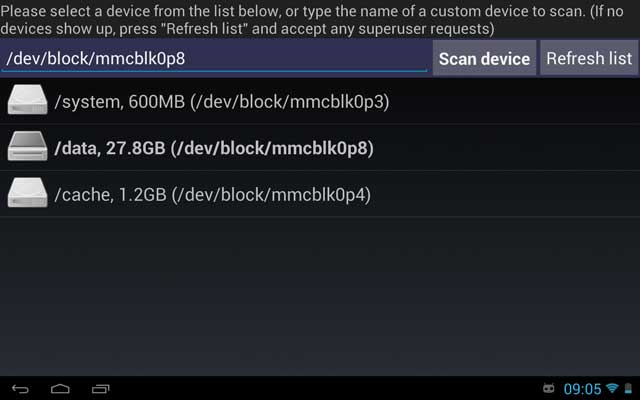
Disk Digger has got the user-friendly Interface. You can easily use this application to restore deleted photos on your Android Phones. Now, Select the Directory to scan your deleted files. In the Interface you can get the list directories, choose the folder one that has your deleted files. Once You have selected the folder, check the formats of the files to be scanned. For example, Tick the JPEG or PNG and Tap Ok to scan your storage disk to be scanned for files.
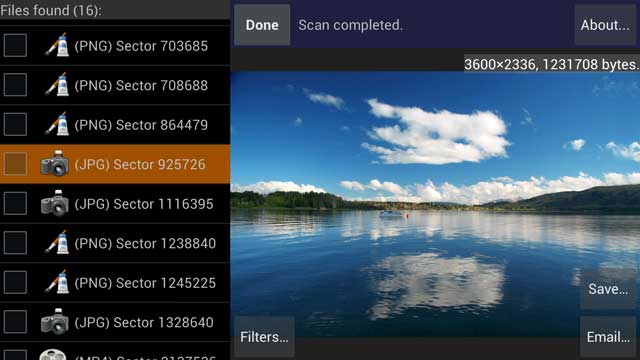
Once the Scan completed, You can restore your deleted files to your local Internal memory or SD card. You can also search the all folders to find the deleted images in your Phone. If it is stored in any other folder, this option will find the images before retrieving that.
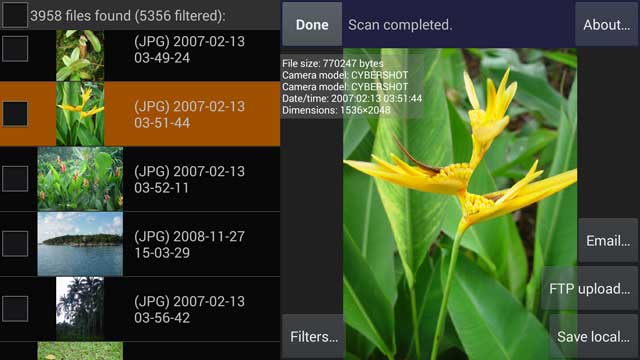
We have tested this app in our Android Phone and it has worked. We have retrieved our deleted photo and restored them easily. However, If you have overwritten any files in the folder which had your deleted files, then this App cannot recover your photos.
Finally, Disk Digger is the promising solution to recover your deleted photos on your Android Phone. It has worked flawlessly, but you need rooted phone to use this Application.
| Download DiskDigger photo recovery App from Google Play | Price : Free Rating : 4.2 Size : 635k |










