Google XML sitemap will help search engines like Google, Bing, Yahoo and ask.com to better index your blogger blog. This Blogger blog XML sitemap will help the search engine spiders to crawl your site very fast and much easier than before. So your blog will be indexed in the Google much faster and will bring more traffic and page views. But there is no Plugin to create Blogspot XML Sitemaps for blogger blogs like WordPress Google XML sitemap Plugin. That’s why I’ve created the new Blogger Blog XML Sitemap Generator for all blogger users.
What is XML Sitemap and How it Will help to Get More Traffic
The XML Sitemap will have all the URLs in your blog that will help Search engines to crawl your blog URL in a better manner. Google bot will always crawl your site with or without sitemap, but the Sitemaps will help the search engine to crawl much easier and quicker. So your web page will be indexed in the Google immediately and it will be showed in the search results instantly whenever you publish new content. That will bring much more traffic to your blog than before you get from search engines.
How To Create XML Sitemaps for Blogger Blogs Automatically
If you have moved to the custom domain or using Blogspot domain, just create the XML sitemap, by using the following steps.
Step 1 : Just Go to our Blogger Blog XML Generator Page to create sitemap for your blog.
Step 2 : Enter the correct URL in the text box of the XML Sitemap creator and click the Generate Sitemap Button. That’s it your blog sitemap will be generated immediately. Then Copy the entire code there.
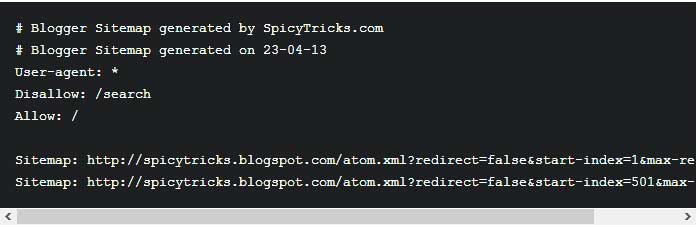
Step 3: Next, Go to your Blogger Dashboard, and choose your blog, then click the settings in the left pane and choose the search Preferences page.
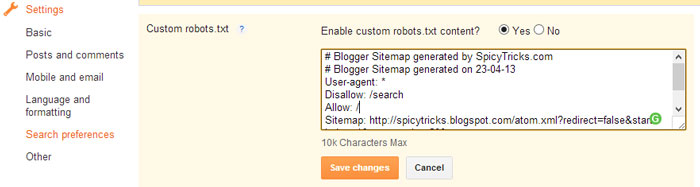
Step 4 : Click the “Yes” Radio button in the Custom Robots.txt and paste the copied XML Sitemap Code. Finally click the save changes button. That’s it.
Now your blog has XML Sitemap and that also saved in the Robots.txt. Now Google, Bing, Yahoo whenever reads the Robots.txt, it will find your XML Sitemap and then crawl your blog based on the robots.txt.
Happy blogging! More Plugins still to come, Keep visit and stay updated. Thanks.








