Recent days the popular websites are the target of the cyber criminals to get the users personal info and use those information for various illegal purposes. Threats may come from any forms to hijack your information like malicious apps, phishing scams and even from hacked accounts. After the recent hacks to popular note taking app Evernote, they have tighten the security measures.
Also, Twitter has been targeted over the years, because of the ever-growing popularity. However, Twitter has protect their users from those attempts. To give even more protection to their users, Twitter has introduced the Two Factor Authentication. The first one has introduced this feature is Big G (Google) a way before than any other internet companies. Twitter has rolled Two Factor Authentication for all accounts, follow the instructions to set up this feature in your Twitter Account.
Also Read : 5 Best Twitter Apps for your Android Phone
What is Two-Factor Authentication?
Two-Factor Authentication is an approach to authentication which requires the presentation of two or more of the three authentication factors: a knowledge factor (“something the user knows“), a possession factor (“something the user has“), and an inherence factor (“something the user is“). In Twitter, they have introduced the login verification. This is a form of Two-factor Verification. When you sign in to twitter.com, there’s a second check to make sure it’s really you. You’ll be asked to register a verified phone number and a confirmed email address.
To enable Two-Factor Authentication
Sign-in to your Twitter account and Go to account settings page. And Scroll down to the Account Security. Previously If you don’t have added your Phone number to twitter, click add phone. Then enter your phone number, click “Activate Phone”.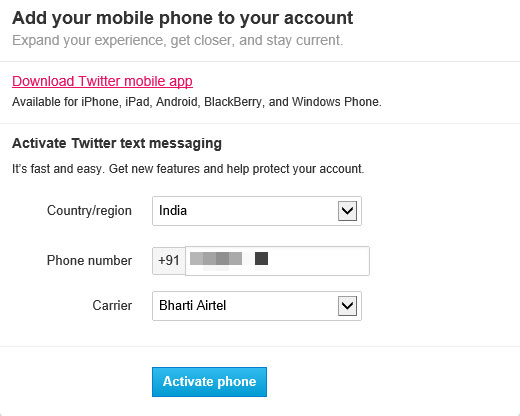 Unlike Google, you have to send a message from your phone to Twitter to activate your phone. Now Return to Settings page and Select “Require a verification code when I sign in.” Now, Twitter will send a message to verify your Phone. And Confirm and verify by entering the received code in Twitter. That’s it. You are now protected with Two-factor authentication.
Unlike Google, you have to send a message from your phone to Twitter to activate your phone. Now Return to Settings page and Select “Require a verification code when I sign in.” Now, Twitter will send a message to verify your Phone. And Confirm and verify by entering the received code in Twitter. That’s it. You are now protected with Two-factor authentication. 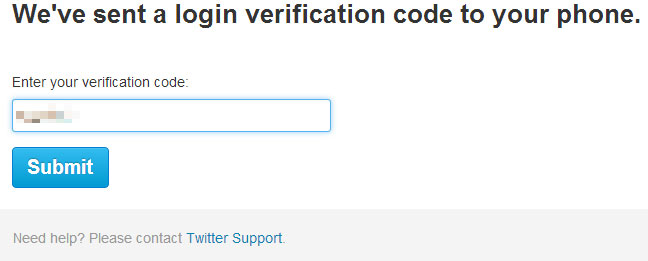 Whenever, you login from the unknown device, twitter will send you the six digit code to your phone. Enter that code and sign in to your account.
Whenever, you login from the unknown device, twitter will send you the six digit code to your phone. Enter that code and sign in to your account.





