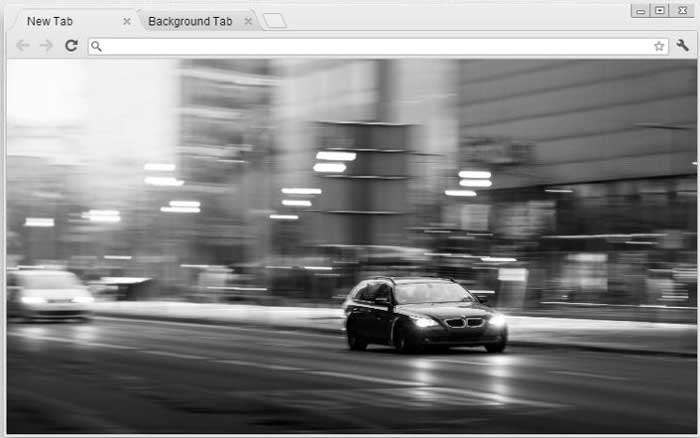Google’s Chrome web store has a flood of awesome themes to customize your browser. Chrome Themes include stylish backgrounds for a new tab, custom colors for UI windows. They are great. But What if you want to create own new theme? now you can create your own theme within a minute.
Google’s Chrome web store has a flood of awesome themes to customize your browser. Chrome Themes include stylish backgrounds for a new tab, custom colors for UI windows. They are great. But What if you want to create own new theme? now you can create your own theme within a minute.
Chrome theme contains JavaScript code and background images and zipped as .crx files. But you don’t need to create that files manually. Google has released an official extension to create custom themes with your own background images and colors. You can also share your themes to anyone using google’s mychrometheme.com site.
How to Create your First Google Chrome Theme
To create custom chrome theme, you have to install My Chrome Theme app from Chrome Web store which was created by Google. Open the My Chrome Theme app from new tab page in apps section.
Click the Start making theme to proceed next. In the next page, upload your favorite wallpapers from here or take snap using your web cam.
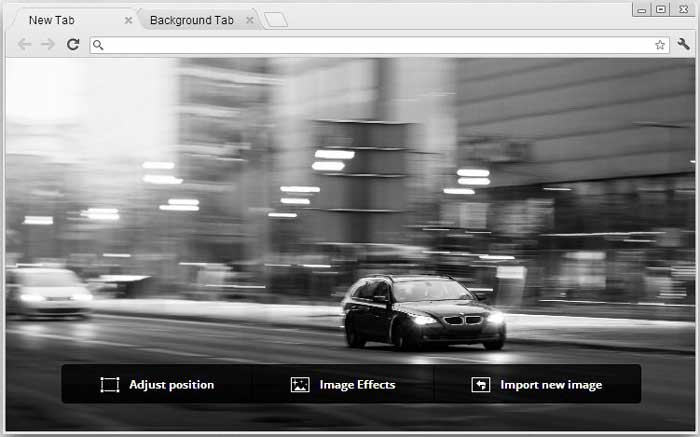
On the next screen, you can adjust background image position by using the options like fill screen, fit to screen. Also, you can apply stylish image effects like Black and white, sepia,warmer,cooler, bolder to make your background unique.
Proceed to next to screen to apply custom colors to your theme by clicking the pins. If you press the I’m feeling lucky button, the app will apply the colors based on the background color in the theme for you.
Once you are finished all the above steps, enter the name for your chrome theme and click the make theme button.
Woo-hoo! Your Chrome theme has been created. You can directly install the theme pressing the install theme button. If you want to share your theme, click the share theme button. The app will create a link for you to share this theme. You can share this link in you Facebook profile, twitter and Of course Google+ with your friends.
Don’t forget to checkout our Chrome Apps Gallery