Many of the naive Windows users and Techie users too have faced many problems while using Windows computer(Includes Windows XP, Windows 7,Windows 8). Over the last few years Microsoft has improved their Windows operating system much more problem free by introducing advanced Troubleshooting Tools.
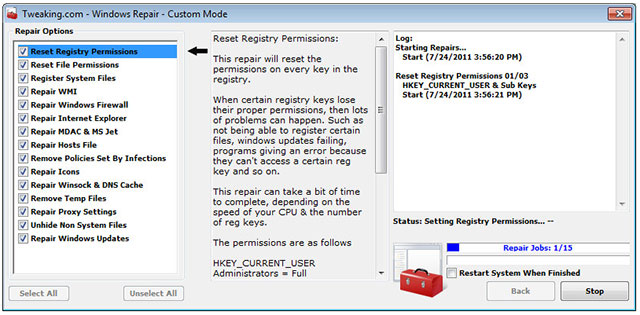
Large majority of known Windows problems including registry errors and file permissions as well as issues with Internet Explorer, Windows Update, Windows Firewall and more. And, also Malware and installed programs can modify your default settings. Read our Super Guide Best Anti-malwares to remove Malwares,spyware completely for free.
Then How to fix those Windows Errors and problems easily with one tool? ‘Windows Repair‘ is an all-in-one repair tool to fix all those major problems listed above. And, also by using Windows Repair you can restore your Windows computer to Windows original settings.
By using Windows Repair tool, you can also ” Restore Important Windows Services” to their default settings. Latest versions of the Windows Repair Tool will have the Improved repair print spooler.
Also has new improvement feature offers that Moved “Set Windows Services To Default Startup” to the bottom of the list. Since you can edit the file of what services are set to what startup, it made sense to move this last since other repairs that restore services put them back to their startup as well. This way a person can edit this file to keep any tweaks they have done to their services on the system.
Let’s see the What can Windows Repair All-in-one Tool do?
- Reset Registry Permissions in Windows
- Reset File Permissions
- Register System Files
- Repair WMI
- Repair Windows Firewall
- Repair Internet Explorer
- Repair MDAC & MS Jet
- Repair Hosts File
- Remove Policies Set By Infections
- Repair Icons
- Repair Winsock & DNS Cache
- Remove Temp Files
- Repair Proxy Settings
- Un hide Non System Files
- Repair Windows Updates
- Repair CD/DVD Missing/Not Working
Download Windows Repair Tool
Download: Windows Repair 1.9.12 5.3 MB (Freeware)
Do you Know? like the above Free Software, we have collected the 100+ Best Free Windows Software Programs most useful ever.Click the link and get those free software programs.









