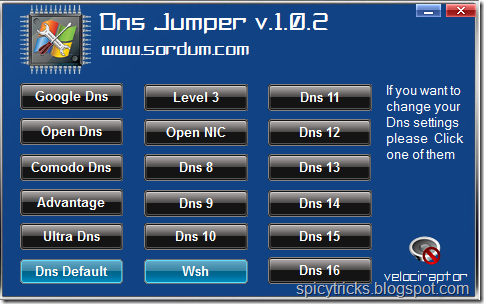DNS is the most important one of the internet connectivity.You can increase your Browsing speed by changing these. In my previous post I posted about Increase Your Internet Speed for Read this about More details. You may feel difficulty in changing the DNS address I stated in the post.Here is the solution for that.
Changing DNS settings requires some steps to follow and some people might find it difficult, so here we are sharing a very small utility which allows you to change DNS settings on the fly.
Recommended Guide : What is DNS server and its Function and How it will give your Faster, Safer Internet?
“DNS Jumper” is a small and portable utility which helps you in easily switch to Google Public DNS, Open DNS or other similar DNS services.
Just run the application and click on the desired DNS service button and it’ll immediately change your system DNS settings.
Key Feature of DNS Jumper:
- You can access the websites, that has been blocked for your country or Blocked only for you by Network Administrator
- You can increase the security of your Internet connection by changing your DNS servers
- Changing DNS servers to like Open DNS allows you to block Porn sites and gives much needed parental control features
- Changing your DNS server address like Google Public DNS to Reliable and stable DNS server will give you the bit faster and much better connection to stay online all time with out timeout and any other errors.
You can download it using following link: