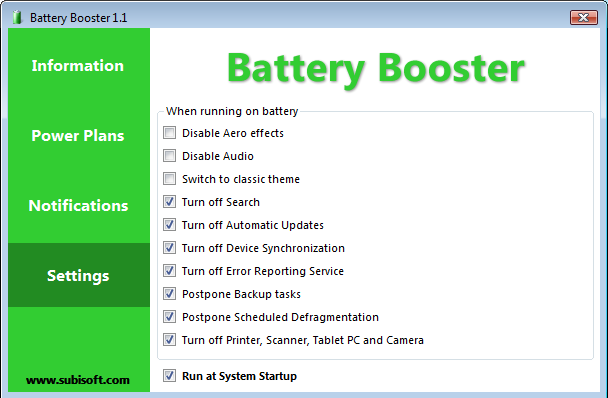In our previous post, We have posted some best Tips and Tricks to Extend your Laptop battery Life. We have got some huge response from our readers, some of them ask how to automatically reduce the power consumption by using software. In this Article We are going discuss about the Battery Booster.
Battery Booster is a very small windows utility which is a powerful battery boosting tool and power management application.
Battery Booster minimizes the energy consumption by disabling unused hardwares and the services, programs and
features that are running in the background and not strictly necessary. They are stopped or turned off, which can reduce energy consumption considerably to extend the battery life of your laptop.
Here is a Quick Look of Battery Booster Features
- It will turn off unnecessary background services to saves battery life.
- It is a very Small Application and UI looks simple
- Allows you to change your battery notifications
- Easily change your battery’s power plan
- Gives you information about your battery
- Noticed an increase in battery’s life
Battery Booster supports Windows Vista, Windows 7, Windows 8 claimed by Subisoft
I have personally tested it in Windows 8, i couldn’t able run this program. Although I have used Windows compatibility option to runt this program.
Download Battery Booster – Freeware – 324 Kb file
Recommended Read : Tips and Tricks to Extend your Laptop battery Life [How To].
Share your thoughts about this program in our comment section…