Today I am going to release another new premium Blogger Template “Blogger NewsTimes”.This template is very useful for Magazine type Technology sites and as well as News Blogs.You can use this template for free.You can pretty much easily install this Template using the following Instructions.

Live Demo| Download
How to Install this Premium Blogger Template:
- First Download the Blogger Template and open this with Notepad++ (download here).
- Logo:Just find this “https://lh6.googleusercontent.com/-V47loc6lBXI/Tk6bAS4mq6I/AAAAAAAADjk/O8e1tPsCKNg/bloggernewstimes.png” and replace with your Logo URL.
- Then category navigation,you can add your navigation links there.
- Then add your user names from social and Feedburner links in the Top Navigation.
- Then upload the Template to Blogger
- Next Go to “page elements”, then there you can add your desired category Labels.There are 6 categories in homepage and 1 Featured Auto slider and also 4 footer categories and 2 left side categories.(These all categories have same type instructions to show your desired Label sections.Just follow below instructions).</br>The below image shows how to edit the feature slider and add the “Feature” label there.For example If you want to show the “Business” label section in Content Left section, then you have to Click the Edit link then below Window will open, then you have to fill ‘Title as “Business news” and content as “Business”(name of the Label)’.Follow the Same instructions for the all category widgets.
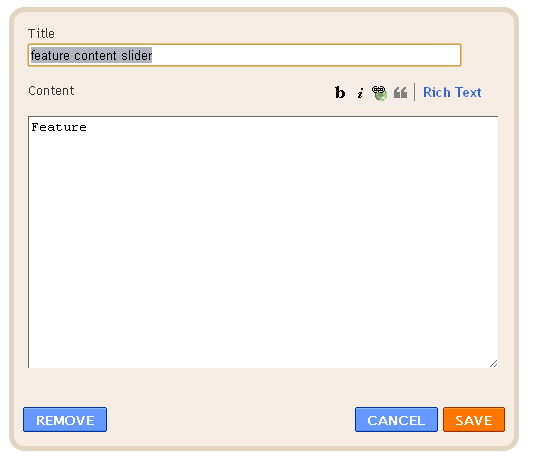
That’s all. It is pretty much easy to edit this template and use this template to your blog.
For More free premium Blogger Templates Click here.
Download this week’s latest Premium News Magazine Blogger Template SpiceMag .












